
Complete Registration by following the
“Register-Steps”

Inform the selected
Emergency Contacts that
you have designated them
as such .

Stick the stickers on your Helmet, Behind your Phone,
On the windshield (the
sticker that can stick from
inside) – we suggest that
you do not keep this in the
wallet etc.

Add the key fob to your vehicle’s key chain
Open your New Scan2Save Kit and scan the QR
Code. You will reach the REGISTRATION page
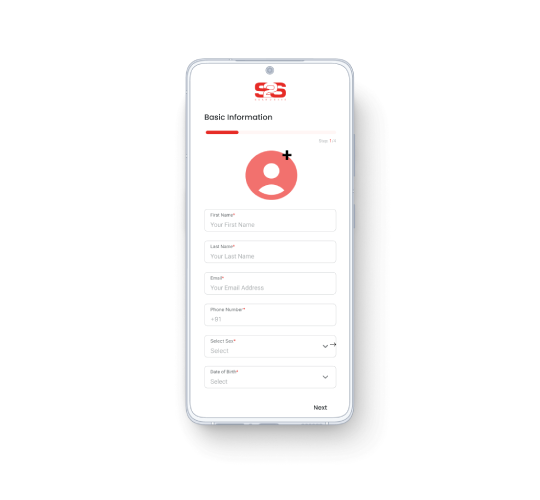
Just put in your basic information like, Name, Age, email id etc., as directed.
Put in your medical information. only the one you’d like people to know if you are in an emergency situation
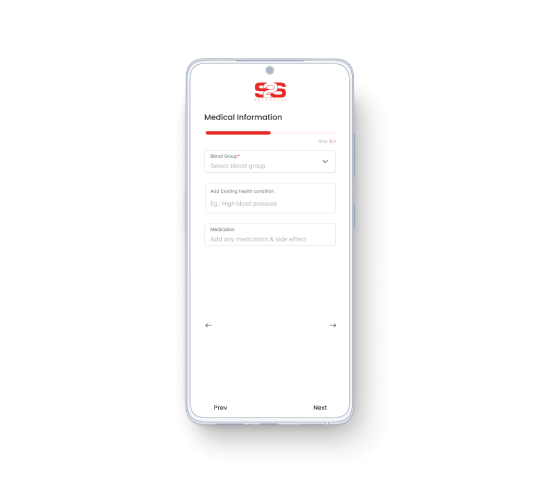
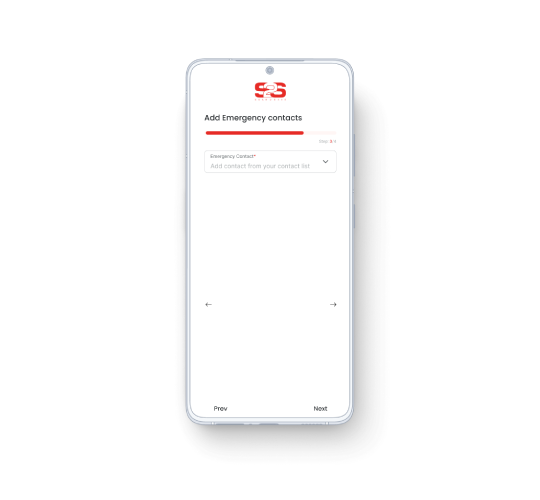
Add 3 emergency contacts as directed, it’d be relevant to add numbers of those who are prompt to respond if they get an emergency alert from your side.
Add your residential address with landmarks.. rest assured (this is not displayed to anyone when scanned), And you are good to go!
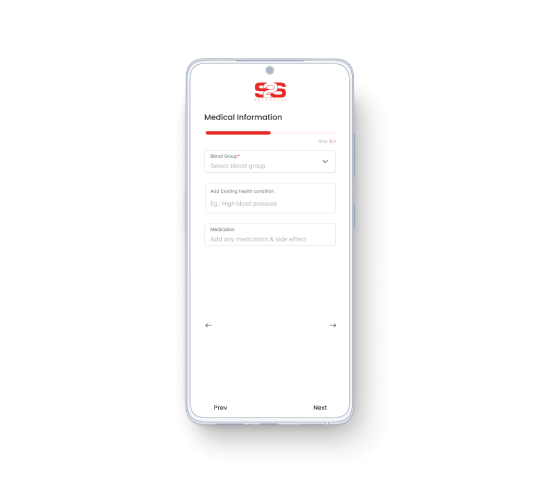
Person who scans the QR code, gets first hand
information about your name, age, blood group
and any health conditions that you may have.
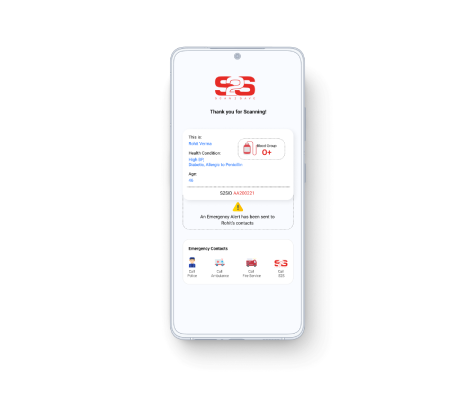
Also an emergency alert is triggered via SMS and WhatsApp to 3 emergency contacts of the person in trauma.
There are options on the page to contact Police (100), Ambulance (108) and Fire Brigade (101). You can also access our S2S Quick Response Center for more help or information.
The S2S unique id number displayed on the page enables the authorities (only Police, Medical personnel) to look at your address and medications etc. to get aide faster and quicker.
There’s also the tab on the page to search for nearby hospitals and clinics in the periphery of 2 to 5 kilometres.